How to Host a Blooket Game?
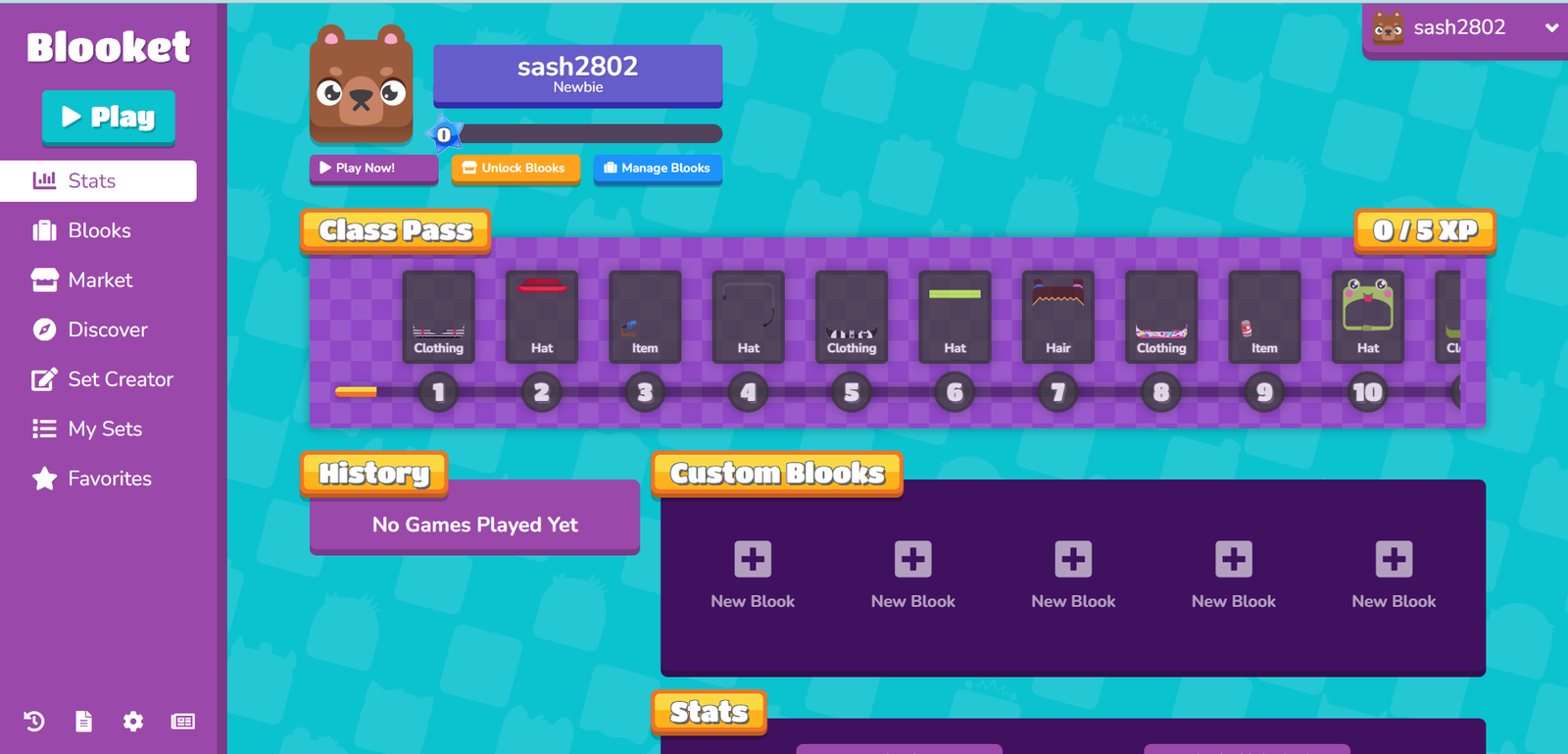
Blooket game has gained immense popularity due to its ability to turn learning into an interactive game, helping improve student engagement. Question sets serve as the building blocks for all Blooket games. There is a possibility to browse the 20+ million questions created by other users or create your own set.
Steps To Follow To Host A Blooket Game
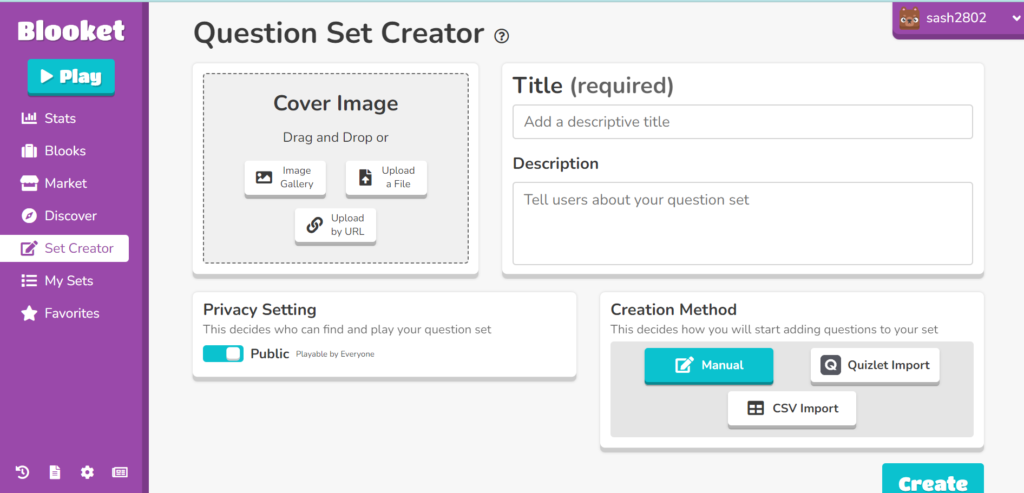
1. Once you find a set you want to play with, click on it to open the set page.
2. Select “Host”.
3. Choose the game mode.
Currently, the platform offers the users twelve game modes to be hosted live:
One can play Crazy Kingdom and Tower of Doom only solo, or teachers may also assign it as Homework.
4. Right after selecting a game mode, click “Host.”
5. Set the time limit or goal.
6. Select “Host Now,” and then you know that you are ready to begin.
7. Instruct students to join the game. The methods available to choose from include:
- Visit play.blooket.com >>> enter the 6-digit game code
OR
- Scan the QR code with the device camera
- Copying and sharing the Join Link helps students click on the link to join. The option is definitely the best for virtual classes
8. Once all students are in the game, as a teacher, you will have to click “Start” to begin playing.
How to Host Blooket Game as a Student?
As a student, if you are a student looking to spice up a learning experience while having fun with classmates, it’s worth hosting a Blooket game. In this regard, it is worth following a few steps for hosting the game:
1. The first step is to create a Blooket account. For that, you will have to visit the Blooket Website and Open your preferred web browser. Navigate to the official Blooket website.
Sign Up by clicking on the “Sign Up” button. Enter your email address and a strong password.
OR
Sign up using your Google account.
2. Verify Email right after that. Blooket will send you a verification email. You will just have to click on the link in the email to verify your account.
3. Proceed with completing your profile once account verification is done, complete the profile by adding a profile picture and other relevant information.
4. Once you’ve created a Blooket account, set up your first game. For that, you will have to follow some steps:
- Log In to your Blooket account using your credentials.
- Then, you will have to create a new game. For that, click on the “Create” button to start a new game.
- Select the game mode, and for that, you will have to choose the game mode to create. In this regard, Blooket offers game modes, including “Tower Defense,” “Match,” and “Quiz.”
- Make the choice of a theme. So, select a theme that can add visual appeal and make the game more engaging.
5. Add questions to your game. To take the gaming engagement to the next level, you will have to create new questions or use existing ones that will be available from the Blooket question bank.
Sharing Blooket Game Link with Classmates
Once the Blooket game is ready, you can share it with your classmates for an exciting gaming and learning experience. For that, you will have to follow some steps.
- You’ll receive a unique game link right after creating and customizing your game.
- Share the link via Email or messaging apps. Also, you can share it on social media platforms.
- Host a virtual game night, and for that, you will have to schedule it with your classmates using video conferencing tools to play the game together. During this period, you can discuss the questions and answers in real-time.
Blooket has indeed established itself as an online educational gaming platform that allows students and educators to create, customize, and play engaging games, reinforcing knowledge in a captivating way. So follow the process of hosting, as stated above, turning your classroom into an engaging place that encourages learning and competition.
Related Articles
Top 10 Fun and Educational Blooket Play Game Ideas.
Blooket Games For Effective Student Reviewing.
Blooket Login – The Detailed Information Regarding The Steps To Follow.




