How To Migrate To The Cloud: 7 Essential Elements

Cloud transformation is a significant investment to enhance your business productivity, data security, application reliability, and employee collaboration. It involves moving your business infrastructure, data, architecture, and processes to a cloud-hosting platform. Resources hosted on the internet perform better than on-premise deployment. However, you will be responsible for protecting your data and following best practices to ensure a seamless migration.
This post addresses seven fundamental cloud migration elements to ensure a successful deployment. You will learn what methods will make the exercise seamless and uphold data integrity, application performance, and security posture. Follow these steps to ensure stress-free cloud transformation for your firm.
1. Define Your Business Strategy and Objectives
Cloud migration is a transformation with a hefty undertaking that can take weeks or even months. Your approach will determine how efficient your migration will be. But that also depends on your goals, strategy, and resources. Defining these factors helps you identify and select the right cloud platform, tools, and processes.
Are you trying to expand your storage or process and analyze big data? Do you want to reduce your IT infrastructure or operational expenditure? Your answers will help you determine the best provider, deployment model, and budget. For instance, cloud computing for data analysis requires high-end infrastructure and tools such as Hadoop and Apache Spark. Data storage services will not need all of these.
You can hire a third-party service to help you analyze your business goals and create an actionable plan for the complete transformation. You can look for company that provides IT and cloud migration solutions for your business goals, including infrastructure consolidation, application modernization, data center transformation, and hybrid cloud integration.
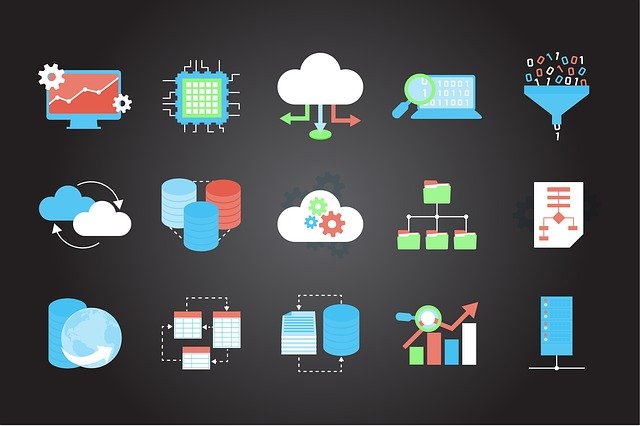
2. Select the Perfect Provider
The market has many cloud hosting providers. Microsoft Azure, Google Cloud Platform, and Amazon Web Services (AWS) are among the best. The provider should have a good reputation, excellent customer service, and services that fit your business goals.
Some of these cloud solutions offer comprehensive services. For instance, Azure has SaaS, IaaS, and PaaS solutions, which means it can serve any business size or type. On the other hand, AWS is more IaaS-oriented and is a good choice if you want to host virtual machines or storage services. Google Cloud Platform offers IaaS and PaaS but not SaaS. The provider you select will also determine the management tools and processes you use for the transformation. So, for these reasons, many businesses opt for aws cloud platforms or other leading cloud solutions to ensure access to scalable, secure, and efficient infrastructure that supports growth and innovation. These platforms also provide the flexibility needed to adapt as business needs evolve.
3. Assess Your Organization’s Readiness
How prepared are you for the transformation? The exercise is not only technical but also cultural. Is your team ready for the transition? How will the new solution impact your business processes? These questions require your answers before starting the migration process.
Perform a cost-benefit analysis. This activity should help you determine whether it is cheaper and makes more business sense to move to the cloud. It should include all costs related to the transformation, including hardware, software, and employee training. Also, consider your market competition, customer expectations, and compliance regulations.
4. Implement Security Strategies

Your preferred cloud hosting service may have some inherent security features, but that should not make you overlook your organization’s security vulnerabilities. Hackers are always looking for an opportunity to attack and can do so when the slightest chance arises. Ensure you have a reliable antivirus to protect your data transfer. Also, a VPN will encrypt your information when moving to the cloud.
5. Moving Your Data
The information you want to migrate to cloud-hosting services depends on your business goals. Most times, you may only want to move specific data sets that are critical to your operation. Other times, you might want to move the entire architecture, including applications and databases. You can use various data migration tools to help with the process. to make the process most effective, consider automated transfers and import/export services from your cloud platform.
6. Test and Verify

After successful data transfers, you must verify the integrity to ensure you have not lost any information. Compare the data in both locations to ensure they match. You can use various verification tools, including open-source or commercial. Also, assign the correct file ownership rights and permissions.
Also, test performance by duplicating the processes you would normally do in the new environment. That will help you determine whether the migration has impacted speed and efficiency. Assign employees to different tasks and see how they operate in the new environment.
7. Go-Live and Continuous Monitoring
You can switch your business once you are sure the transfer is successful. Update your business processes and applications to use the new cloud services. That might require some changes in your infrastructure, which you should do gradually to avoid disruptions.
Afterward, you must continuously monitor the solution to ensure it runs optimally. Evaluate performance and keep an eye on errors and issues. Also, take advantage of the various reporting tools in your cloud platform to help with monitoring. Doing so will help you catch any problems early enough before they cause significant impacts on operations.
Summing Up
Transforming your business to cloud-based hosting is a journey that requires careful planning and execution. The tips in this article should help you migrate without compromising your organization’s efficiency or security. Also, ensure you work with a reputable provider that can give you the best possible solution to avoid any problems down the line.




