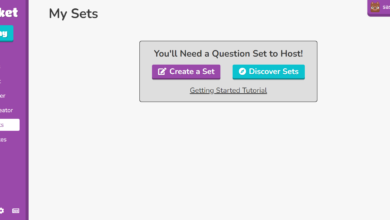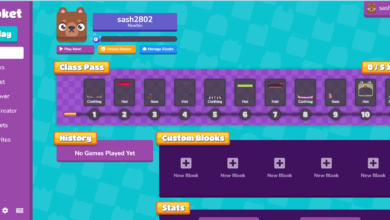Top 10 Best Practices Of HTML – Everything You Need To Know

Introduction
HTML is a markup language used for structuring and presenting content on the World Wide Web. It is the most widely used language of the World Wide Web because it defines a document’s structure, including headings, paragraphs, lists, links and other semantic elements.
HTML is an acronym for HyperText Markup Language. It is an application of SGML (Standard Generalized Markup Language) that enables web pages to be dynamically created and updated on the fly by computers.
HTML is an excellent way for designers to create interactive websites and documents, but it can also be used for more than just creating website content. For example, HTML can be used in emails, brochures, catalogues and other marketing materials.
HTML is made up of text-based instructions that tell a browser how to display a document. For example, HTML commands the browser how to display the content on the website. It can be used by anyone who wants to create their website or blog, but it’s not limited to just web developers as any designer or developer can do it.
Do you want to learn HTML? Learning HTML has become more manageable now. Many online platforms now offer online HTML tutorials that can get you started. However, while picking an Online HTML course, ensure earning a certification.
1. Importance of Usage of HTML
HTML is the most widely used markup language, and it is used for a variety of purposes. It is primarily used for web design, but it can also create mobile apps and software. HTML has many uses in different industries such as financial services, e-commerce, publishing, education, and healthcare.
HTML5 includes features like video and audio playback, offline storage of files, drag-and-drop functionality, and support for mobile devices.
The importance of learning HTML can help you in your career, either in writing or in programming. In addition, industries like marketing and advertising use HTML for their websites and advertisements.
2. Top 10 Best Practices of HTML
HTML allows web browsers to interpret and render web pages by displaying text, images, video, and other multimedia content. The HTML standard defines a hierarchy of elements representing document components such as headings, paragraphs, lists of items, forms etc.
HTML best practices are essential for all website owners and developers because it helps them to create a practical and functional website without any errors. It is necessary to follow HTML best practices to make your website more accessible, user-friendly, SEO friendly, and faster to load for users.
Here are the top 10 best practices of HTML –
- Use proper document structure
- Declare the correct doctype
- Always close tags
- Don’t use inline styles
- Use alt attributes with images
- Validate frequently
- Place external style sheets within the <Head> tag
- Use meaningful tags
- Use Lowerclass Markup
- Reduce the number of elements
3. Use proper document structure
To properly use HTML documents, it is essential to understand the basics of document structure. HTML documents are made up of a series of elements arranged in hierarchical order. They are divided into two types:
- Block-level elements: These elements have a start and end tag and span over multiple lines.
- Inline-level elements: These elements don’t have a start or end tag but can only be placed on a single line.
The benefits of using proper document structure are that it is easier for the reader to understand what they are reading. It also helps in reducing the time taken by the readers to read through a document.
4. Declare the correct doctype
The doctype is a declaration that tells the browser how to interpret the HTML interview questions. It is an essential part of any website because it affects how the browser displays your website. A correct doctype can help make your site more accessible to all users and increase its performance on mobile devices.
Benefits of declaring correct doctype:
- Improves accessibility of websites
- Increases performance on mobile devices
- It helps make sites more SEO optimized
- Always close tags
If you are new to blogging, you need to know that specific rules must be followed when writing HTML tags. These rules make sure that your blog post is readable and that your content will appear in the right place on the screen.
There are many benefits of permanently closing tags properly on a website. One of them is ensuring that the content appears in the right place on the screen. Another advantage is making sure that your content will be readable by all browsers and devices used by readers.
1. Don’t use inline styles
Inline styles are not as helpful as you might think. They can only be used to style a few select elements in a document, and they can’t be used on the whole document. Inline styles also don’t support CSS-based pseudo-classes like :hover: or :focus.
Inline styles can also slow down website loading times and make it difficult for search engines to read your website correctly.
2. Use alt attributes with images
An alt attribute is a text string that appears below an image on a web page. It is usually used to provide additional information about the image.
Benefits of using alt attributes with images:
- Additional information about the image
- Better SEO
- Better accessibility for visually impaired people
Alt attributes are important because they provide information to screen readers and search engines. They also give users a way to identify the content on a website without clicking on it.
Alt attributes can be used in many ways. For example, if you want your image to link to your website’s contact page, you can use an alt attribute for that image which will link back to your website’s contact page.
3. Validate frequently
Validation is a process that helps ensure that the HTML code is valid and does not contain any errors. In addition, validation ensures that the website has a clean, professional look and makes it easier for search engines to crawl the website.
Validation is done by using JavaScript or CSS. It can be done on the client-side or server-side. Validation helps maintain the integrity of the website and its content. Validation also helps prevent security attacks by ensuring that websites are secure against malicious code.
- Place external style sheets within the <Head> tag
Placing external style sheets within the tag is an excellent way to avoid conflicts with other style sheets. This also helps in maintaining a clean and consistent look of the website.
External style sheets are usually placed in the tag of HTML documents. This approach has many benefits as it ensures that there will be no conflict with other style sheets and helps maintain a clean and consistent look of the website.
Adding an external style sheet within the tag is a great way to make your website look more professional. It also helps to ensure that your website adheres to the latest web standards.
- Use meaningful tags
Use meaningful tags in your HTML code to make it easier for search engines to read and understand.
Benefits of using meaningful tags:
- It helps search engines to understand what your content is about
- It helps users find your content through relevant searches
- It allows readers to scan for important information quickly
Tags are essential for SEO purposes because they help Google understand what a webpage is about. If you don’t use tags correctly, Google won’t know what your webpage is about, and it won’t rank as highly in search results.
1. Use Lowerclass Markup
Lowerclass markup is a type of HTML that is optimized for mobile devices. It uses CSS media queries and HTML5 to make the website more responsive on smaller screens.
Lowerclass markup can help you make your website load faster and improve the user experience. There are many benefits of using lowerclass markup: SEO, faster loading time, and a better user experience.
Lowerclass markup helps create responsive layouts faster than those of other languages like HTML or CSS. Lowerclass markup also helps in making website development easier for non-coders and non-designers.
2. Reduce the number of elements
HTML is the most common markup language used on the internet. It is a set of rules that define how a web page should be structured to make it easier for web browsers to interpret and render.
Reducing the number of elements can result in cleaner code and faster loading time.
HTML was created to offer a structured and semantic way of describing a web page’s content. However, it has evolved to have many features that are not necessary for its use cases anymore.
Some of these features include attributes like colour and font-face, which are being deprecated favouring CSS selectors. This can be seen as an opportunity to reduce the number of elements on a page by removing unnecessary ones.
Conclusion
HTML has been around for over 20 years, and it continues to be a popular choice for many developers and designers. However, it is not without flaws, which led to other markup languages like XHTML and XML.
HTML also allows you to create complex structures without relying on JavaScript or CSS. In addition, the latest version of HTML5 introduced new semantics that enables developers to build better apps with less code and less effort.
HTML is an essential part of the future of content creation because it allows us to create interactive websites that are rich with multimedia content. It’s also important because it will enable web developers to make changes in the code without redoing it from scratch. The future of HTML will focus on increasing its functionality by adding new features and making them more accessible for users through mobile devices.
- Summary – HTML is not a programming language but rather a markup language that makes our websites more interactive. It’s made up of tags that tell the browser what to do with the text or images. When we use HTML properly, our content becomes more accessible for users to navigate through and read. This article talks about the top best ten practices of HTML.
- Social Post – Want to learn HTML? Here are everything you need to know! Learn the top 10 best practices of HTML
- Image Idea – Top 10 Best Practices of HTML