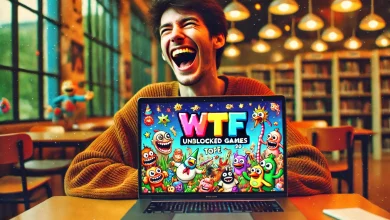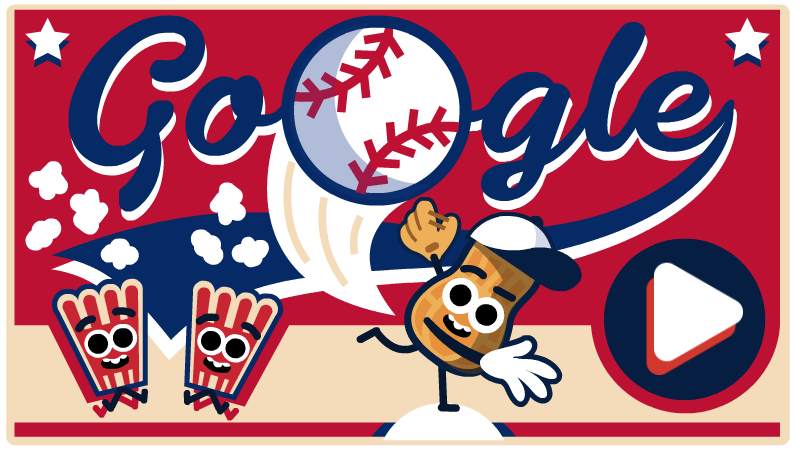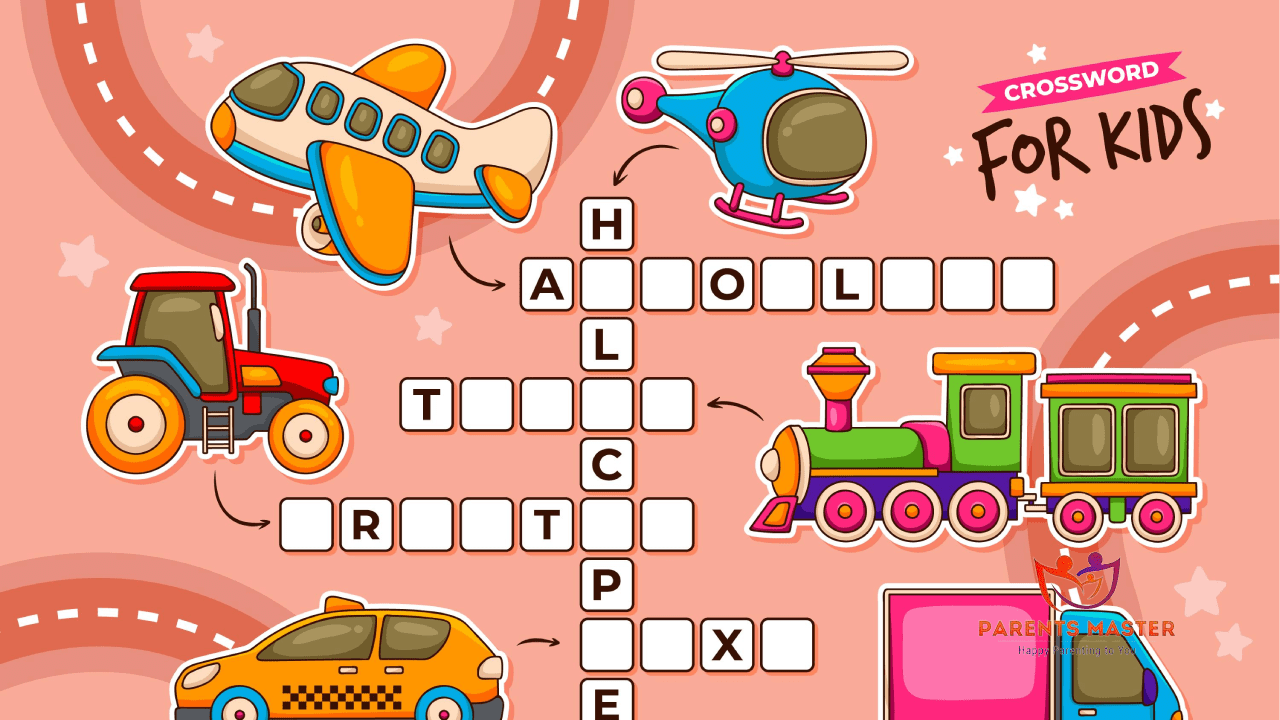
Blooket provides children with an effective method for studying. Blooket has been developing engaging ways students have been learning their core classroom content. The Blooket games team designed the tool to help reimagine assessment and review games properly. There is a possibility of using Blooket right on the browser without downloading additional software.
Combining reviews of key classroom concepts with some competitive spirit helps instructors use Blooket to keep their students engaged with fun review games. The platform offers support with picking a question set and a game mode. Teachers get the opportunity to align game themes to current classroom content and use Blooket to reinforce what they’ve discussed.
Helping Teachers Reinforce The Content They’re Teaching
Blooket games drive greater student engagement and help teachers reinforce the content taught. Teachers already know that students learn in different ways, and in this regard, they believe that Blooket serves as a supplemental tool that makes learning better than learning from a textbook. Blooket provides children with a reimagined method for studying in more engaging ways. Blooket World represents each student by a ‘Blook,’ a virtual game character that appears on the screen.
Blooket World allows all participants to keep track of individual progress and the progress they’re competing against. On Blooket World, the different animals represent each small block to help make things clear. Blooket World carries with itself a fun and friendly appearance, with the interface helping children feel more comfortable. Blooket helps engage them and increases the chances of educators being able to deliver effective learning experiences.
Teachers and students need not go through additional steps when they can just create a Blooket account and log in. Once teachers create the question sets, they receive a code to share with their students. Children enter the code to join by clicking the ‘Join a Game’ link. Every child can access Blooket from their device, providing for individualized learning opportunities.
Select a relevant question set for their particular reviews or create their own question set, import, or search for one in Blooket’s database. With these, the teachers learn the perfect question set for what educators want to cover. Next, the teachers can choose a game mode, picking from another variety of options and providing opportunities to tap student preferences and utilize the favorable game mode.
Specialty On Behalf Of The Team
The Blooket team routinely adds new game modes, including seasonal games and limited-time options. Teachers can opt to host the game and display the interface, helping each student see it. In a classroom setup, they can do this remotely on a whiteboard. While reviewing remotely, teachers can share their screens, letting students see the game.
Regarding how students use Blooket, teachers get a Blooket game ID that to share with students. Once they start, children have to answer questions, and they get it on the screen in a challenging, fast-paced format. You’ll have fun competing against your classmates. Teachers get access to highly detailed reports on student engagement and performance, which help them analyze what children have learned and identify areas of improvement.
Game-based learning allows educators to customize content, motivate students, and even enjoy some easier instructional approaches. Blooket provides in-depth statistics, and students get rewards for their participation levels. Kids receive praise for answering questions correctly. They also enjoy the benefit of exploring new types of learning. Gradually, they learn to overcome some social-emotional fears, including shyness and a lack of confidence. Gradually, students learn to move through the fun, collaborative games.
Blooket Games Options To Try
1. Name That Logo
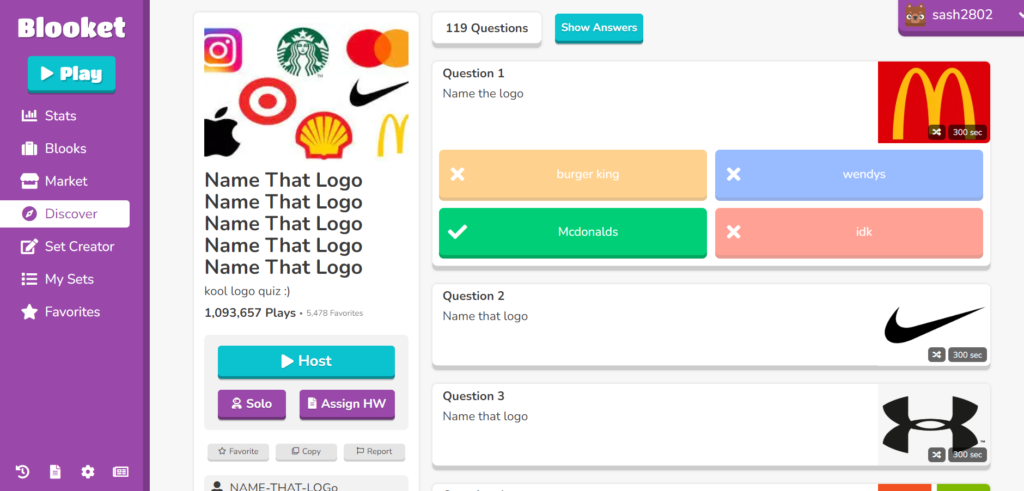
This game tests how many companies you know from all over the world. There are a reasonable amount of logos to be completed before unlocking the next level, and it is easier to collect some hints.
2. What’s that Animal?

This game involves an illustration of the animal on the back to display the correct answer after the student has made their guess. Animal Guessing Game serves as a fun way to introduce your students to making inferences using “wh-” questions.
3. Guess the Food Quiz
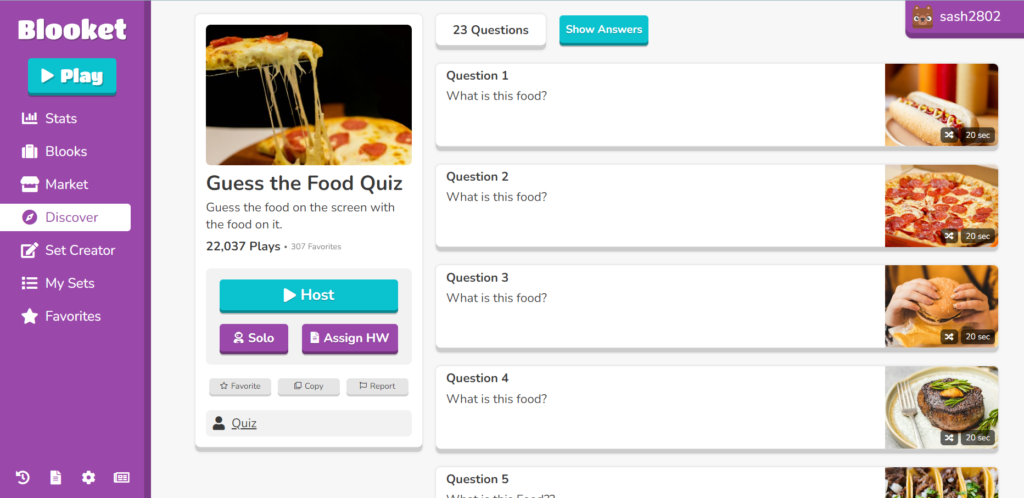
Guess the Food quiz challenges the senses and teases the brain with knowledge of various dishes. Regardless of whether the student is a seasoned food enthusiast or just someone with a hearty appetite for fun, the quiz is perfect.
4. Minecraft Mob Quiz
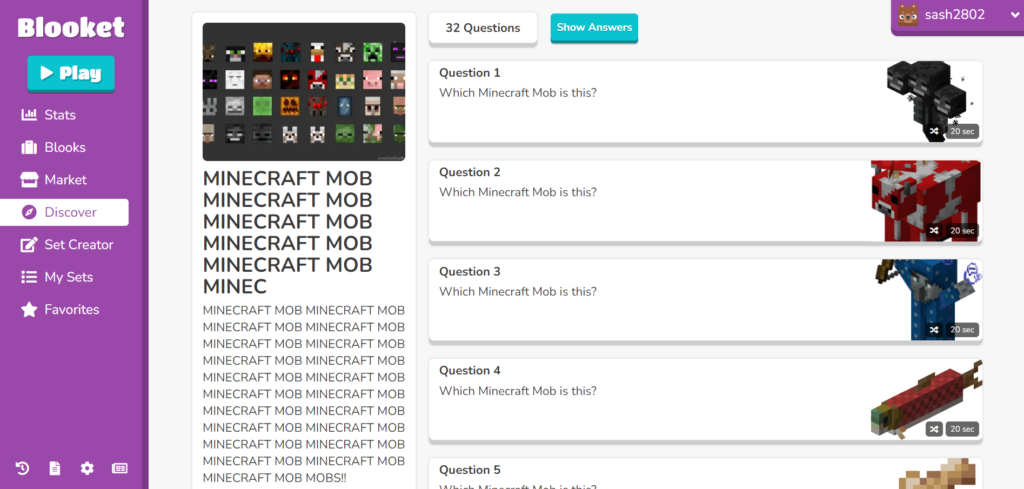
This quiz lets one discover which Minecraft mob matches the personality. With this game, one can get different types of mobs in the Minecraft game.
5. Multiplication Facts
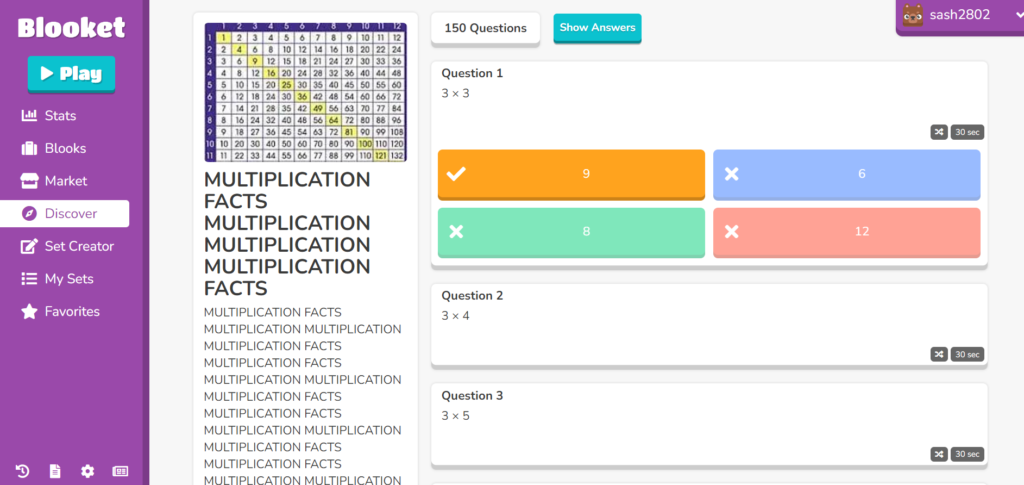
The original and fun multiplication game is aimed at increasing math fluency & math facts in the elementary school classroom. This is one of the best games that explore well-crafted multiplication facts and educational games favorable for kids.
Reviews In The Classroom
Educators can truly find the question sets for purposeful review activities quickly and easily. In addition, they get the benefit of accessing question sets that other teachers have imported, aligning the current unit with what others used in the past.
Unique options for customizations with Blooket help educators create truly inspiring review experiences to help individual students succeed. To amplify student engagement, retention, and enjoyment, teachers must give Blooket a try. One of the best aspects is that Blooket is free. The use of Blooket will continue into the future, but there are no promises it will remain free.
Pros
- Self-Paced platform
Students can work at their own pace, finding the ease of answering questions in games. There isn’t a need to wait for time to pass or for everyone to complete a question before starting to answer the next one.
- Competitive interface
The game choices help develop competition with one another. Students feel very engaged, which makes the platform space for the competition fun.
- Same questions with different game
There isn’t a need to make a new game for each set of questions. There is a possibility of playing a variety of game options using just a set of questions. There’s a possibility to create questions as a teacher or find them in the search function on the website.
Cons
- Students need to read the questions.
The teacher cannot read each question, and there is a lack of an immersive reader built-in, making this website a bit tedious.
- Necessity to include a lot of questions
The game is iterative on this platform. That said, students who work quickly will see the same questions repeated unless there are a lot of questions. Such a feature becomes an issue if you are practicing a skill.
- Lack of possibility to edit sets of questions other users have created
When you find a set of questions similar to what you need but are not perfect, there’s a need to create your own set. You’ll not get options to copy and then edit sets of questions others have created.
Final Words
Blooket has established itself as one of the best web-based quiz game platforms for group competition or solo study. Blooket has joined an expanding group of game show platforms that are favorable for use in the classroom. Blooket has been thus serving as a gamified learning platform, letting teachers host games through question sets and students answering on their own devices.
More About Gamification
Blooket Login – The Detailed Information Regarding The Steps To Follow.